News
Safeguarding Your Family’s Digital Memories: Importance, Risks, and Solutions
Keep your precious family photos and videos safe with these easy solutions

- November 20, 2024
- Updated: November 25, 2024 at 8:40 AM
The most meaningful moments for many modern-day families are kept in a digital format. Photos from the first day of school, videos of family celebrations, and even documents like wedding or party invitations all build up over generations to create a treasure trove of memories. These are not mere files, but reminders of shared experiences and cherished times.
For all of their value, digital memories are also fragile. A minor mishap like inadvertently deleting an album or an unfortunate occurrence such as having the device lost or stolen will mean years of memories are gone in but a moment. Unforeseeable threats like malware and device malfunction, further expose your files to unnecessary risk. It’s essential to find reliable means to secure these digital memories and keep those moments secure and accessible, so that nothing meaningful is ever lost to an unexpected event or device failure.
The True Cost of Losing Digital Memories
When you lose your digital memories, it’s not just about losing the past, it affects the future too. Your files serve as links to your identity and heritage, and sharing them allows you to foster new connections with others, allowing them to engage with your own stories and experience. It’s no surprise then the profound sense of loss and regret when it all suddenly disappears.
The Emotional Toll of Missing Moments
Imagine losing a video from your child’s first birthday, an album from the family vacation, or a recording of a grandparent sharing family tales. These are clearly more than memories; they’re ways to connect to the past. Reliving these moments together creates bonding opportunities for many families and reinforces shared histories. Losing such digital mementos may feel like losing a link to those few moments in time and family moments dear to us.

Practical Challenges that Disrupt Daily Life
Digital files aren’t just sentimental in nature; they often contain very important documents, such as medical records, children’s school projects, or tax information. The loss of these can disrupt daily routines and afford significant levels of stress, especially in moments when they’re urgently required. Just consider a parent frantically looking for an important school project that was due the next day, only to find it had been lost during a device failure… Or a family requiring health records that are stored on a stolen device and finding it difficult to get replacements amidst the stress.
All these digital memories are so important to us, but we don’t consider the effects of their loss. Such losses are more than temporary setbacks, they’re the loss of family history, valuable records, and everyday resources.
How Families Lose Digital Memories: Scenarios and Causes
Digital memories are highly sentimental and as a result are much more fragile than most people believe. From irreplaceable photos and videos to important documents, everything can be wiped out in the blink of an eye through many unforeseen circumstances. Understanding the situations which cause data to go missing, as well as the root causes, can enable families to take proactive steps in safeguarding them.
Everyday Situations Where Data Loss Happens
Data loss strikes most often during everyday routines or situations that we least expect. Accidental deletions are perhaps one of the most common scenarios. Only one moment of distraction while organizing files or flipping through your photos can erase an entire album or file. For instance, a family member may be trying to free up space and inadvertently delete those memory-filled photos from a vacation or milestones in the kids’ lives. Did you know that if you accidentally hold shift while deleting a file in Windows, the file skips the Recycle Bin and the file gets marked as “empty space” immediately. It’s sometimes that simple.
Another frequent occurrence is losing a device or having it stolen. Whether on a holiday or during a simple outing, you can lose a phone, tablet, USB, SD Card, or even a laptop. The damage extends further than the device itself, with most of them carrying irreplaceable photos or videos that haven’t been backed up. Losing memories this way has a bigger sting to it, because you’re not just losing your device…Hardware failure is another of the major causes of data loss for families and is the one that catches most people off guard. Your device has a drive (or is a drive) and it will degrade over time. All storage mediums are finite and given enough time they will eventually fail to be usable. Outside of that fact, devices can malfunction due to external factors like power surges, hits, and spills, those aren’t planned: They just happen. As a result, family images and records become inaccessible.
Main Causes of Data Loss
So here’s a quick summary of the common factors leading to data loss:
- Accidental Deletions: Mostly from user error when handling your files, but could also result from syncing errors when transferring or software bugs that delete files. If this happens, it may not be so easily recoverable without backups.
- Cyber Threats: Ransomware attacks encrypt your files and request money for their release. This type of attack is most definitely on the rise. Most families are still very unaware that personal networks can fall victim to such attacks too, targeting even simple things like documents and sentimental content such as family photos.
- Hardware Degradation: Traditional hard drives and SSDs degrade over a period of time. Power surges, exposure to water, and sudden impacts accelerate this failure without any warning.
- Device Theft or Misplacement: Devices can be easily lost or stolen, especially in public places or while traveling. Once gone, they take irreplaceable data with them, often with no backup in place.
- Devices can get misplaced or stolen, especially true while out in public or on travel. Once they’re gone, irreplaceable data goes with them, and often without backups in place.
The Need for Proactive Protection
With so many situations and reasons for losing data, taking care of your memories requires proactive solutions. It’s great to understand how data loss happens, from technical threats such as ransomware to simple mistakes, but it’s even more important to know what steps you can take to prevent it.

How to Keep Your Family’s Digital Memories Safe
It is not difficult to protect your digital memories. Simple steps will do the trick if you wish to protect your valuable digital files from data loss and accidental deletions.
Back Up Regularly to Trusted Devices
Performing a backup onto an external hard drive once a month of all important files helps create redundancy for your data. This is helpful in cases when access to cloud storage is not available from a trusted device.
A great rule for backing is the 3-2-1 rule: 3 copies of your data, on 2 mediums (E.g. SSD / USB) and 1 copy off site (E.G. A cloud storage system).
You lower the risk of losing memories should one device fail by making sure recent photos and important files are stored on multiple devices.
Add Cloud Storage for Extra Security
Using Cloud storage makes sense for protecting data, and is a key part of the aforementioned 3-2-1 rule. You may also want to try a family account on a secure cloud platform to add a layer of accessibility to your backups with your loved ones.
Teach Safe Device and File Handling to Children
Family members should be informed about the proper handling of devices to avoid accidents. Teach children elementary ways of organizing files in order not to delete something accidentally, such as creating dedicated folders for photos and vital documents.
Set Up a Simple Folder System
Set up your files in clear folder structures and name them with events, dates, or types. For example, “Schoolwork” or “Family Photos”. A structured approach reduces accidental deletions.
Schedule Regular Data Check-Ups
Carrying out monthly storage health check-ups will keep the files accessible. Set a reminder to verify your backups and arrange files so that nothing falls through the cracks.
These few simple steps help in protecting digital memories and minimize risk for loss of data.
Safeguard Your Family’s Digital Memories with Acronis True Image
One or two precautionary habits can help to save the digital memories of your family. Still, if you’re not confident that you can put time aside to stay on top of a proactive approach, there are other all-inclusive solutions that can tackle this for you head-on.
Acronis True Image is a powerful and reliable tool that makes everything easier to consolidate and fortify your digital backup strategy for you, so those treasured moments are always accessible.
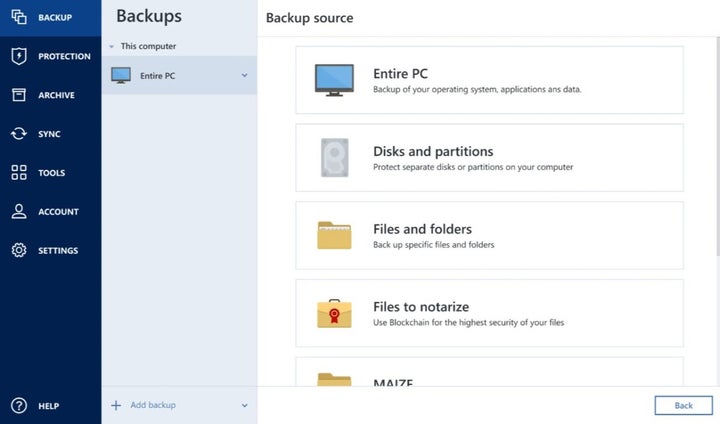
Key Features of Acronis True Image
- Flexible Backup for All Files: From a full system image to selected files and folders, Acronis True Image safely backs up your cherished photos, videos, and critical documents on either a local drive or the Acronis Cloud.
- Local and Cloud Dual Protection: Remember the 3-2-1 rule? Multiple local mediums and cloud backup options are usable simultaneously for flexibility and resilience. Acronis True Image easily recovers data at home and on the go with easy access from the Acronis Cloud.
- Automatic and Scheduled Backups: Schedule your backup to be executed automatically and at an interval you designate. This helps in keeping your current data up to date without having to initiate any backup yourself.
- Active Protection and Cybersecurity: Keep your data safe from emerging cyber threats thanks to constant ransomware and malware monitoring. With the option for an integrated antivirus, Acronis can protect your memories and important documents from these dangers.
- Intuitive Recovery Process: Easily restore lost or compromised files with just a few clicks. Acronis’ intuitive recovery will keep you connected to the memories that define your family without adding any more stress to your life.
- Disk Cloning and Data Migration :Easily clone your entire system for easy migration onto another device or drive.This ensures that everything, from settings down to the data itself will be moved, not requiring complicated procedures.

Why Choose Acronis True Image?
Acronis True Image was built to deal with the challenges that families concerned with data preservation have to face. It offers features such as flexible backup, real-time defense, and effortless recovery, assuring safety and accessibility of your digital memories for future generations, whatever happens.
It’s also much more than data storage, there’s active protection against ransomware, customizable backup schedules, and seamless data migration to keep your memories intact, recoverable, and fully secure so your family can confidently protect its past, present, and future.
Protecting Your Family’s Digital Legacy
The digital memories of your family are irreplaceable, and you need to make sure to keep them safe. If you happen to have strategies that could help you do just that, then you can protect those treasures against unexpected loss with confidence. Having a tool like Acronis True Image means you can confidently spend less time thinking about protecting your memories and more time just enjoying them. The best defense is always made in preparation, and with Acronis, you are armed to protect your family’s digital heritage whatever the challenges.
Mireia Fernández is passionate about the world of video games and new technologies, a hobby that dates back to her childhood with the MSX HB 501p. Born and residing in Barcelona, Mireia has been working as an editor for over 10 years and specializes in writing reviews, tutorials, and software guides, as well as doing everything possible to publish news before anyone else. Her hobbies include spending hours playing on her console, walking her golden retriever, and keeping up with the latest SEO developments.
Latest from Mireia Fernández
You may also like

Mac hacked? Unlikely, but this is how we can check it
Read more

Adobe Express: discover its new features
Read more

Lorcana takes us on a journey through the Azurite Sea in its new expansion with a collection that aims to balance the game
Read more

How to add effects to our photos on the iPhone without third-party apps
Read more

Editing video is no longer a problem thanks to the simple and powerful Adobe Premiere Rush
Read more

While the second season of Arcane is incredible, we have bad news from Netflix
Read more